简介
当按下时,按键经常产生错误的开/关变化,这是机械物理的问题:这些变化可能被读取为在短时间内多次按下,从而使程序变笨。这个例子示范了怎样使一个输入防抖,这意味着在一个短时间内检查两次来确保这个按键是确实被按下了。如果没有防抖,按一次这个按键可能会引起不可预测的结果。这个程序利用millis()函数来保持按下的时间间隔。
硬件要求
- Arduino or Genuino 开发板
- 即时按键或者开关
- 10k ohm 电阻
- 连接线
- 面包板
电路
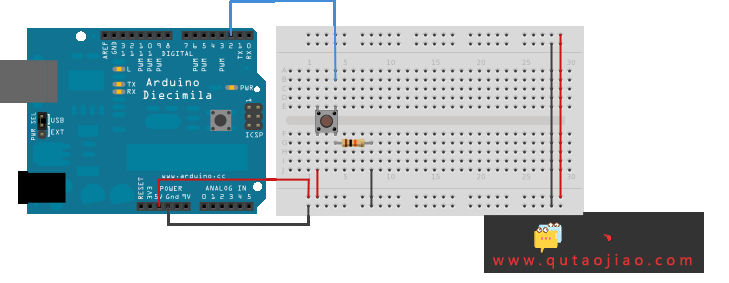
原理图
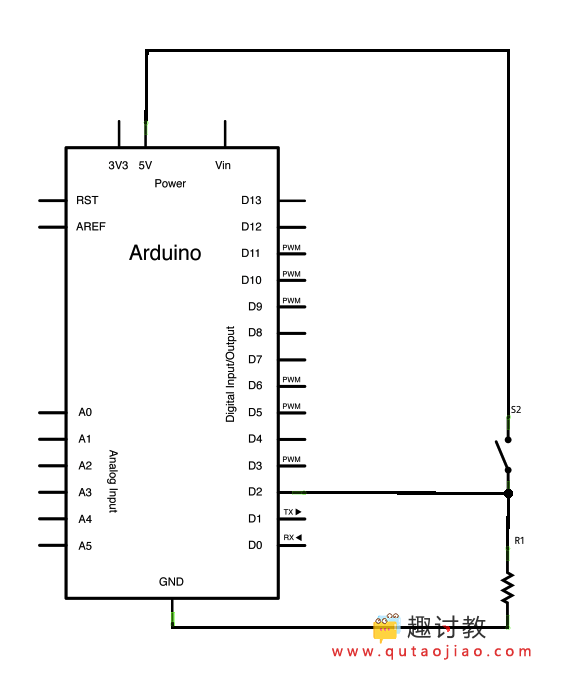
样例代码
例子里,当闭合时开关为低电平,而断开时开关未高电平。这里当按下开关时为高电平,没有按下时为低电平。
// constants won't change. They're used here to
// set pin numbers:
const int buttonPin = 2; // the number of the pushbutton pin
const int ledPin = 13; // the number of the LED pin
// Variables will change:
int ledState = HIGH; // the current state of the output pin
int buttonState; // the current reading from the input pin
int lastButtonState = LOW; // the previous reading from the input pin
// the following variables are long's because the time, measured in miliseconds,
// will quickly become a bigger number than can be stored in an int.
long lastDebounceTime = 0; // the last time the output pin was toggled
long debounceDelay = 50; // the debounce time; increase if the output flickers
void setup() {
pinMode(buttonPin, INPUT);
pinMode(ledPin, OUTPUT);
// set initial LED state
digitalWrite(ledPin, ledState);
}
void loop() {
// read the state of the switch into a local variable:
int reading = digitalRead(buttonPin);
// check to see if you just pressed the button
// (i.e. the input went from LOW to HIGH), and you've waited
// long enough since the last press to ignore any noise:
// If the switch changed, due to noise or pressing:
if (reading != lastButtonState) {
// reset the debouncing timer
lastDebounceTime = millis();
}
if ((millis() - lastDebounceTime) > debounceDelay) {
// whatever the reading is at, it's been there for longer
// than the debounce delay, so take it as the actual current state:
// if the button state has changed:
if (reading != buttonState) {
buttonState = reading;
// only toggle the LED if the new button state is HIGH
if (buttonState == HIGH) {
ledState = !ledState;
}
}
}
// set the LED:
digitalWrite(ledPin, ledState);
// save the reading. Next time through the loop,
// it'll be the lastButtonState:
lastButtonState = reading;
}


















