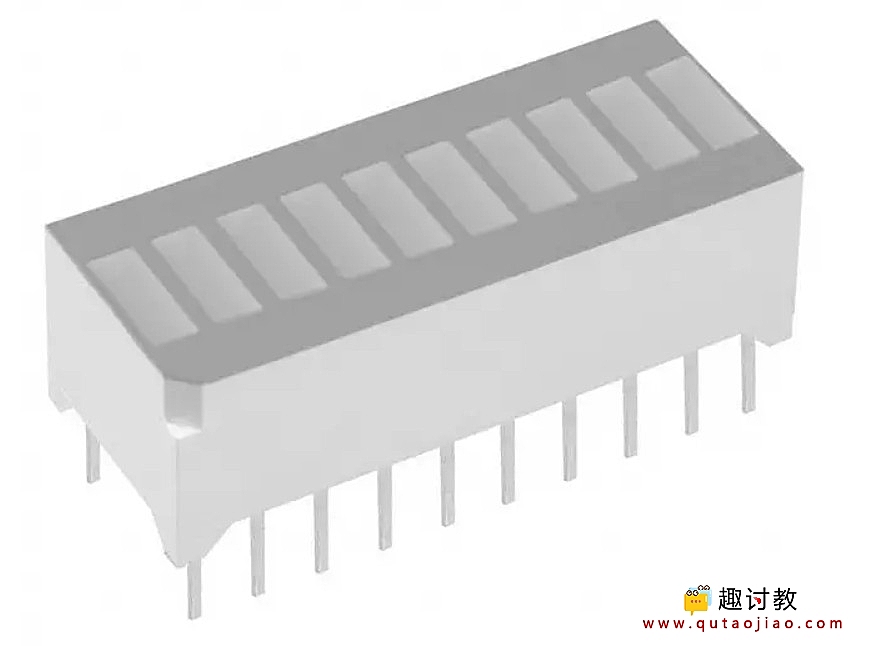释放双眼,带上耳机,听听看~!
这个条形图(一连串的LED灯在一条线上,就像你在音频显示器上面看到的)是一个用于模拟传感器的共用的硬件显示。它由一行LED灯,一个模拟输入如电位计,和一些代码组成。这个教程示范了怎么控制一行LED灯,而应用到任何数字输出。
简介
- 这个条形图(一连串的LED灯在一条线上,就像你在音频显示器上面看到的)是一个用于模拟传感器的共用的硬件显示。它由一行LED灯,一个模拟输入如电位计,和一些代码组成。这个教程示范了怎么控制一行LED灯,而应用到任何数字输出。
- 这个教程从for循环,数组和模拟输入的教程里借用一些代码
- 条形图显示
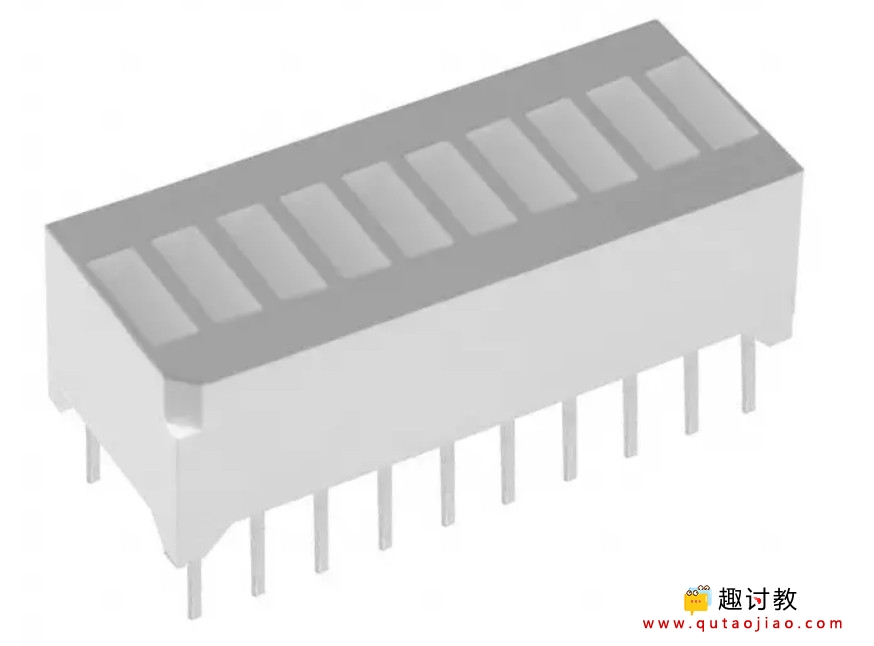

硬件要求
- Arduino or Genuino 开发板
- LED 条形图显示 or 10 LEDs
- 电位计
- 10*220Ω 电阻
- 连接线
- 面包板
电路
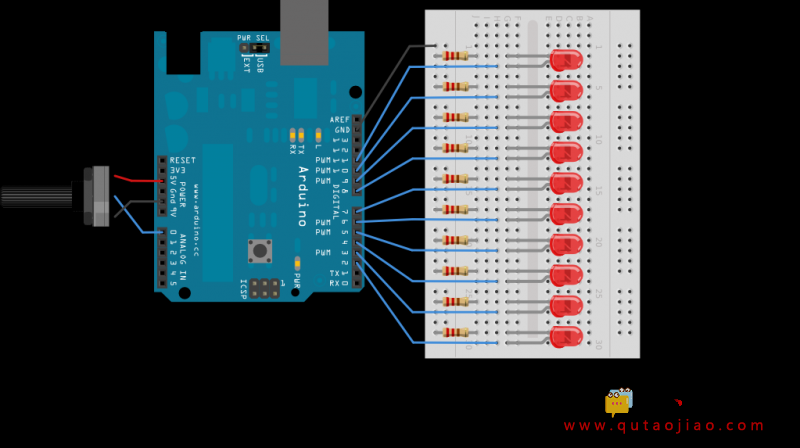
原理图

样例代码
- 程序像这样工作:首先你读取输入。你把输入值匹配到输出的范围,在这里就是10个LED灯。然后你设置一个循环重复这些输出。如果输出的数字比匹配输入范围要低时,打开LED灯。否则,关闭LED灯。
// these constants won't change:
const int analogPin = A0; // the pin that the potentiometer is attached to
const int ledCount = 10; // the number of LEDs in the bar graph
int ledPins[] = {
2, 3, 4, 5, 6, 7, 8, 9, 10, 11
}; // an array of pin numbers to which LEDs are attached
void setup() {
// loop over the pin array and set them all to output:
for (int thisLed = 0; thisLed < ledCount; thisLed++) {
pinMode(ledPins[thisLed], OUTPUT);
}
}
void loop() {
// read the potentiometer:
int sensorReading = analogRead(analogPin);
// map the result to a range from 0 to the number of LEDs:
int ledLevel = map(sensorReading, 0, 1023, 0, ledCount);
// loop over the LED array:
for (int thisLed = 0; thisLed < ledCount; thisLed++) {
// if the array element's index is less than ledLevel,
// turn the pin for this element on:
if (thisLed < ledLevel) {
digitalWrite(ledPins[thisLed], HIGH);
}
// turn off all pins higher than the ledLevel:
else {
digitalWrite(ledPins[thisLed], LOW);
}
}
}