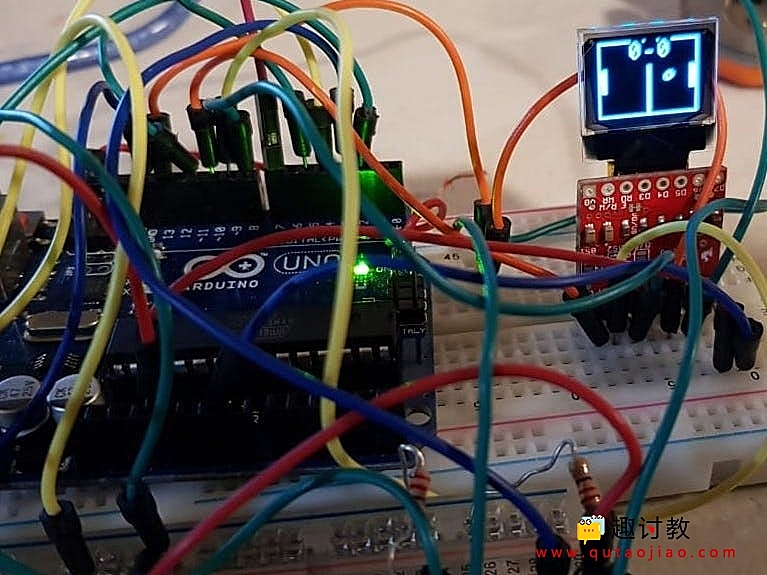释放双眼,带上耳机,听听看~!
步骤一 材料准备
硬件准备:
arduino uno和genuino uno
12mm 按钮开关
220欧姆电阻
跳线
oled显示屏
电烙铁
软件准备:
Arduino IDE
步骤二 电路搭建
根据下面原理图搭建电路
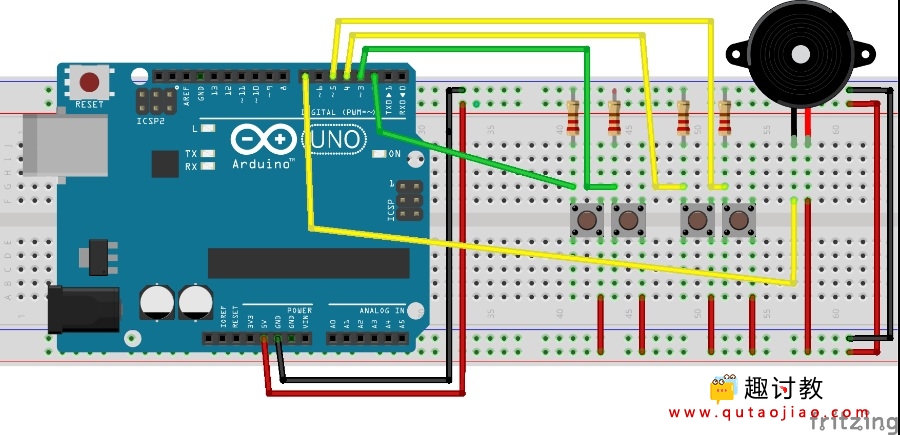
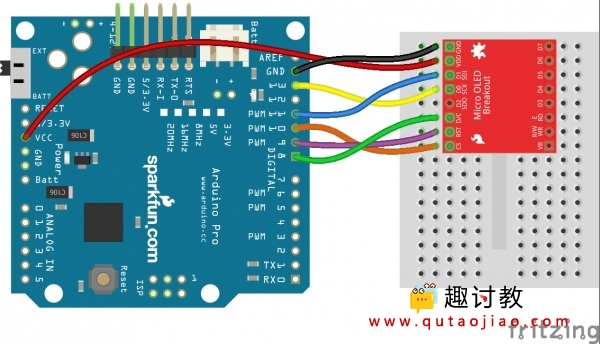
步骤四 编写程序
#include // Include Wire if you're using I2C
#include // Include SPI if you're using SPI
#include // Include the SFE_MicroOLED library
//////////////////////////
// MicroOLED Definition //
//////////////////////////
#define PIN_RESET 9 // Connect RST to pin 9
#define PIN_DC 8 // Connect DC to pin 8
#define PIN_CS 10 // Connect CS to pin 10
#define DC_JUMPER 0
//////////////////////////////////
// MicroOLED Object Declaration //
//////////////////////////////////
MicroOLED oled(PIN_RESET, PIN_DC, PIN_CS); // SPI declaration
//MicroOLED oled(PIN_RESET, DC_JUMPER); // I2C declaration
int a= 0;
int b=0;
void setup(){
digitalWrite(7, HIGH);
delay(200);
digitalWrite(7, LOW);
delay(100);
digitalWrite(7, HIGH);
delay(200);
digitalWrite(7, LOW);
oled.clear(PAGE);
oled.begin(); // Initialize the OLED
oled.clear(ALL); // Clear the display's internal memory
oled.setFontType(1);
oled.setCursor(0, 0);
oled.print("PONG :)");
oled.display(); // Display what's in the buffer (splashscreen)
delay(1000); // Delay 1000 ms
oled.clear(PAGE); // Clear the buffer.
randomSeed(analogRead(A0) + analogRead(A1));
pinMode(7,OUTPUT);
pinMode(2,INPUT);
pinMode(3,INPUT);
pinMode(4,INPUT);
pinMode(5,INPUT);
}
void loop() {
// put your main code here, to run repeatedly:
int paddleW = 3; // Paddle width
int paddleH = 15; // Paddle height
// Paddle 0 (left) position coordinates
int paddle0_Y = (oled.getLCDHeight() / 2) - (paddleH / 2);
int paddle0_X = 2;
// Paddle 1 (right) position coordinates
int paddle1_Y = (oled.getLCDHeight() / 2) - (paddleH / 2);
int paddle1_X = oled.getLCDWidth() - 3 - paddleW;
int ball_rad = 2; // Ball radius
// Ball position coordinates
int ball_X = paddle0_X + paddleW + ball_rad;
int ball_Y = random(1 + ball_rad, oled.getLCDHeight() - ball_rad);//paddle0_Y + ball_rad;
int ballVelocityX = 1; // Ball left/right velocity
int ballVelocityY = 1; // Ball up/down velocity
int paddle0Velocity = -1; // Paddle 0 velocity
int paddle1Velocity = 1; // Paddle 1 velocity
//while(ball_X >= paddle0_X + paddleW - 1)
while ((ball_X - ball_rad > 1) &&
(ball_X + ball_rad < oled.getLCDWidth() - 2))
{
int aa= digitalRead(2);
int ab= digitalRead(3);
int ba= digitalRead(4);
int bb= digitalRead(5);
// Increment ball's position
ball_X+=ballVelocityX;
ball_Y+=ballVelocityY;
// Check if the ball is colliding with the left paddle
if(aa == HIGH){
paddle1_Y++;
paddle1_Y++;
}
if(ab == HIGH){
paddle1_Y--;
paddle1_Y--;
}
if(ba == HIGH){
paddle0_Y++;
paddle0_Y++;
}
if(bb == HIGH){
paddle0_Y--;
paddle0_Y--;
}
if (ball_X - ball_rad < paddle0_X + paddleW)
{
// Check if ball is within paddle's height
if ((ball_Y > paddle0_Y) && (ball_Y < paddle0_Y + paddleH))
{
ball_X++; // Move ball over one to the right
ballVelocityX = -ballVelocityX; // Change velocity
}
}
// Check if the ball hit the right paddle
if (ball_X + ball_rad > paddle1_X)
{
// Check if ball is within paddle's height
if ((ball_Y > paddle1_Y) && (ball_Y < paddle1_Y + paddleH))
{
ball_X--; // Move ball over one to the left
ballVelocityX = -ballVelocityX; // change velocity
}
}
// Check if the ball hit the top or bottom
if ((ball_Y <= ball_rad) || (ball_Y >= (oled.getLCDHeight() - ball_rad - 1)))
{
// Change up/down velocity direction
ballVelocityY = -ballVelocityY;
}
// Move the paddles up and down
// Change paddle 0's direction if it hit top/bottom
if ((paddle0_Y <= 1) || (paddle0_Y > oled.getLCDHeight() - 2 - paddleH))
{
paddle0Velocity = -paddle0Velocity;
}
// Change paddle 1's direction if it hit top/bottom
if ((paddle1_Y <= 1) || (paddle1_Y > oled.getLCDHeight() - 2 - paddleH))
{
paddle1Velocity = -paddle1Velocity;
}
// Draw the Pong Field
oled.clear(PAGE); // Clear the page
// Draw an outline of the screen:
oled.rect(0, 0, oled.getLCDWidth() - 1, oled.getLCDHeight());
// Draw the center line
oled.rectFill(oled.getLCDWidth()/2 - 1, 0, 2, oled.getLCDHeight());
// Draw the Paddles:
oled.rectFill(paddle0_X, paddle0_Y, paddleW, paddleH);
oled.rectFill(paddle1_X, paddle1_Y, paddleW, paddleH);
// Draw the ball:
oled.circle(ball_X, ball_Y, ball_rad);
oled.setFontType(1);
oled.setCursor(20, 0);
oled.print(b);
oled.print("-");
oled.print(a);
// Actually draw everything on the screen:
oled.display();
delay(25); // Delay for visibility
}
digitalWrite(7, HIGH);
delay(200);
digitalWrite(7, LOW);
delay(100);
digitalWrite(7, HIGH);
delay(200);
digitalWrite(7, LOW);
delay(1000);
if(ball_X + ball_rad < oled.getLCDWidth() - 2){
a++;
}else{
b++;
}
}
步骤五 验证结果
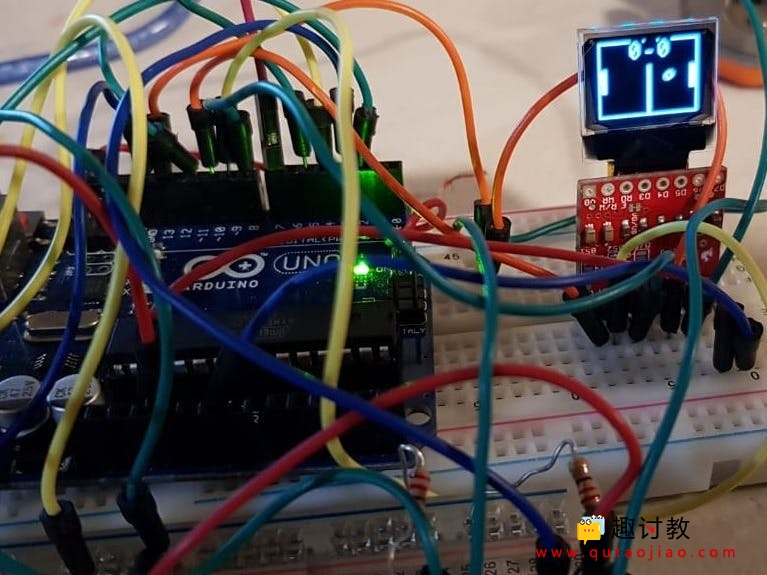
连接好如上图,下好程序后就可以游戏了。