介绍

XBee S2模块
XBee (ZigBee) 无线电基于 IEEE 802.15.4 (定义低速率无线个域网(LR-WPAN)的操作的技术标准)标准,它被设计用于点对点等无线通信。
ZigBee 是基于IEEE 802.15.4的规范,用于高级通信协议,用于创建 具有低功率数字无线电的个人局域网。
以下是XBee无线电设备的主要功能,
- 它们工作在2.4 GHz(非许可无线电频段)无线电频率上。
- 低数据速率(≈250Kbps)。
- 低功耗(1mW,6mW,250mW等)。
- 短距离无线通信(90米,750米,1英里等)。
因此,它们用于家庭自动化,无线传感器网络,工业控制,医疗数据收集,楼宇自动化等。
电路连接图
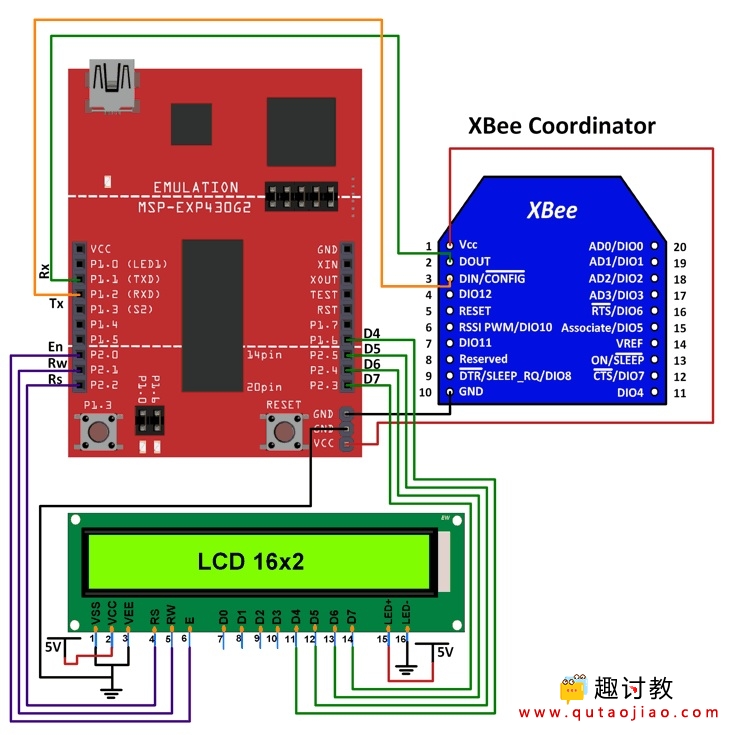
XBee电路图连接
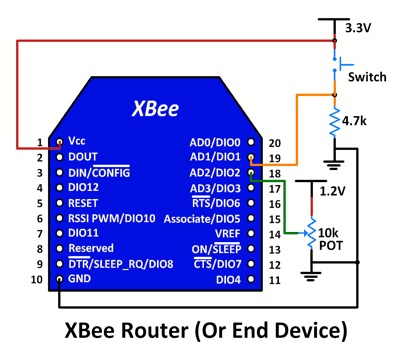
XBee路由器(或终端设备)图
例
在这里,我们已将XBee S2连接到MSP-EXP430G2。此API在API模式下配置为协调器,API启用设置为1(您也可以将API启用设置为2,它将使用转义字符和数据)。
协调器接收的数据显示在16×2 LCD上,该LCD与MSP-EXP430G2连接。
另一个XBee设备在API模式下配置为路由器,API启用设置为1(您也可以将API启用设置为2,它将使用转义字符和数据)。对两个XBee设备使用相同的API启用设置。(您也可以在API模式下将此设备配置为终端设备)。
开关连接到路由器(或终端设备)XBee模块的引脚DIO1(模块上的引脚19),引脚配置为数字输入。
电位器给出1.2V并接地到其固定端子,电位器的可变端子连接到路由器(或终端设备)XBee模块的引脚AD2(模块的引脚18),并且引脚配置为模拟输入。
IO采样(IR)速率可以根据应用的要求设置,例如100毫秒。
所有配置和设置均使用Digi International提供的X-CTU软件完成。
路由器(或终端设备)XBee模块根据IR设置定期发送电位计和开关的IO样本。协调器接收此数据,并在MSP-EXP430G2 TI Launchpad中上传Sketch,解析收到的数据并从中提取IO样本信息。
它显示在16×2 LCD上,因此可以验证工作情况。
在这里,我们将使用XBee库。虽然该库适用于Arduino,但它也适用于MSP-EXP430G2 TI Launchpad
点击下载库:
提取库并将其添加到Energia IDE的库文件夹路径中。
有关如何将自定义库添加到Enegia IDE并使用其中的示例的信息,请参阅 “基础知识”部分中的“ 将库添加到Energia IDE ”。
在这里,我们通过修改作者给出的用于接收S2模块的IO样本的示例程序来创建。这些修改基本上取代了带LCD的串口进行调试,因为只有一个串口可用,并且在使用软件串口时无法使用。
程序
#include <XBee.h>
#include <LiquidCrystal.h>
/* Create object named lcd of the class LiquidCrystal */
LiquidCrystal lcd(10, 9, 8, 14, 13, 12, 11); /* For 4-bit mode */
XBee xbee = XBee(); /* Create an object named xbee(any name of your choice) of the class XBee */
ZBRxIoSampleResponse ioSamples = ZBRxIoSampleResponse();
/* Create an object named ioSamples(any name of your choice) of the class ZBRxIoSampleResponse */
bool lcd_clear = 0;
bool xbee_sample = 1;
void setup() {
Serial.begin(9600); /* Define baud rate for serial communication */
xbee.setSerial(Serial); /* Define serial communication to be used for communication with xbee */
lcd.begin(16,2); /* Initialize 16x2 LCD */
lcd.clear(); /* Clear the LCD */
lcd.setCursor(0,0); /* Set cursor to column 0 row 0 */
lcd.print("XBee Demo"); /* Print data on display */
delay(1000);
lcd.clear();
}
void loop() {
bool analog, digital;
if(lcd_clear)
{
lcd.clear();
lcd_clear = 0;
xbee_sample = 1;
}
if(xbee_sample)
{
lcd.setCursor(0,0);
lcd.print("POT : ");
lcd.setCursor(0,1);
lcd.print("Switch : ");
xbee_sample = 0;
}
xbee.readPacket(); /* Read until a packet is received or an error occurs */
if(xbee.getResponse().isAvailable()) /* True if response has been successfully parsed and is complete */
{if(xbee.getResponse().getApiId()==ZB_IO_SAMPLE_RESPONSE) /* If response is of IO_Sample_response type *//* Get the IO Sample Response */
if (ioSamples.containsAnalog()) { /* If Analog samples present in the response */
analog = 1;
}else0;
}
if (ioSamples.containsDigital()) { /* If Digital samples present in the response */
digital = 1;
}else0;
}
/* Loop for identifying the analog samples present in the received sample data and to print it */if(analog)
{for (int i = 0; i <= 4; i++) { /* Only 4 Analog channels */if (ioSamples.isAnalogEnabled(i)) { /* Check Analog channel mask to see if the any pin is enabled for analog input sampling */
lcd.setCursor(6,0);
lcd.print(ioSamples.getAnalog(i),DEC);
lcd.print(" ");
}
}
}else6,0);
lcd.print("No Data");
}
余下程序:



















