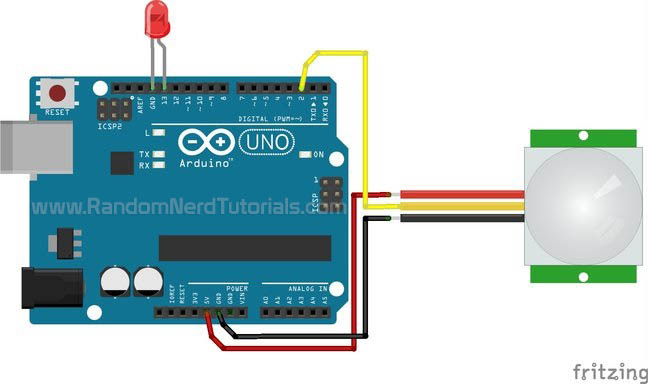在此项目中,您将使用 Arduino 和可检测运动的 PIR 运动传感器创建一个简单的电路。当检测到移动时,LED 灯会亮起。
PIR 运动传感器简介
PIR 运动传感器非常适合检测运动。 PIR 代表“被动红外线”。基本上,PIR 运动传感器测量其视野内物体的红外光。

上图中的传感器有两个内置电位器,用于调节设置时间(左侧电位器)和灵敏度(右侧电位器)。
引脚排列
将 PIR 运动传感器连接到 Arduino 非常简单 – 该传感器只有 3 个引脚。
- GND – 连接到地
- OUT – 连接到 Arduino 数字引脚
- 5V – 连接到 5V
所需零件
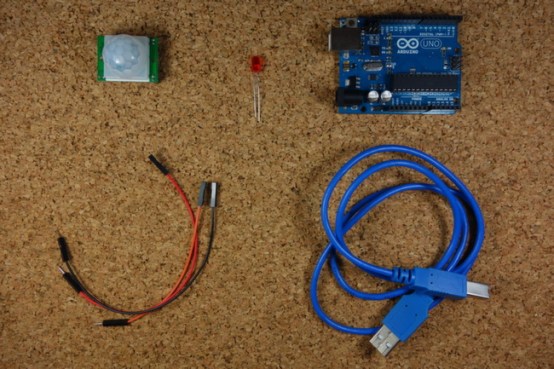
这是该项目所需的部分:
- 1x PIR 运动传感器 (HC-SR501)
- Arduino UNO – 阅读最佳 Arduino 入门套件
- 1 个 LED
- 连接线
原理图
按照下面的示意图组装所有部件。
代码
上传以下代码。
int led = 13; // the pin that the LED is atteched to
int sensor = 2; // the pin that the sensor is atteched to
int state = LOW; // by default, no motion detected
int val = 0; // variable to store the sensor status (value)
void setup() {
pinMode(led, OUTPUT); // initalize LED as an output
pinMode(sensor, INPUT); // initialize sensor as an input
Serial.begin(9600); // initialize serial
}
void loop(){
val = digitalRead(sensor); // read sensor value
if (val == HIGH) { // check if the sensor is HIGH
digitalWrite(led, HIGH); // turn LED ON
delay(100); // delay 100 milliseconds
if (state == LOW) {
Serial.println("Motion detected!");
state = HIGH; // update variable state to HIGH
}
}
else {
digitalWrite(led, LOW); // turn LED OFF
delay(200); // delay 200 milliseconds
if (state == HIGH){
Serial.println("Motion stopped!");
state = LOW; // update variable state to LOW
}
}
}总结
这篇文章展示了一个关于如何将 PIR 运动传感器与 Arduino 结合使用的简单示例。现在,您可以在更高级的项目中使用 PIR 运动传感器。例如,您可以构建夜间安全灯项目。